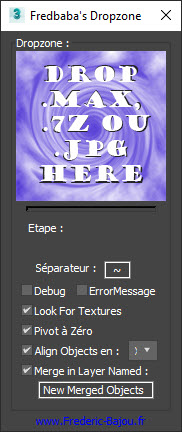
The Dropzone script allows you to drop a 3d file, a picture or an archive on the script from your 3d objects library. It will then decompress the archive if needed, import or merge the object, look for the textures in the subfolder, group and rename the objects if needed, place the pivot at the object base and put it in the right layer
Your 3d objects library must be like this :
7-zip must be installed on your computer
-a 3d file OR an archive file containing a single 3d file with exactly the same filename (the 3d file can be any format that 3ds max can open, the archive file can be any file that 7-Zip can open)
-all the textures in a subfolder named « texture », « textures », « map », « maps »
-1 file with the exact same name if you use multiple preview file for a same 3d/archive file, you can use the separator. The part before the separator will have to be exactly like the 3d file name
-if you want you can then hide the texture folder, 3d files and archive files, keeping only the preview files displayed.
Compressing the 3d files allows to save 6 to 10 times the 3d files space.
I created a .bat that will compress all the .max file of a folder independently