ies Creator
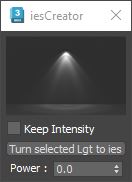
Drop an ies file on the ies Creator window to create a new VRay ies object. If a VRay ies object is already selected, the script will update the Drag and drop an IES file onto the IES Creator script to instantly create a new V-Ray IES light. If a V-Ray IES light is already selected, dropping a new file will update its profile. Convert any light object to a V-Ray IES light with a single click, and conveniently edit the power and IES profiles of multiple selected lights simultaneously. Managing your IES lighting is now quick and easy.